Groovy logger tutorial
1 Overview
2 Create the overall application
3 Define the Script interface
4 Define the Groovy script wrapper and integrate the script
4.1 Create the ScriptWrapper
4.2 Integrate the script execution and show the logger
4.3 Log content in the logger
5 Allow hyperlinks in the logs
5.1 Create the LinkIndexConverter
5.2 Create the HyperLinkListener
5.3 Log hyperlinked content in the logger
6 See also
2 Create the overall application
3 Define the Script interface
4 Define the Groovy script wrapper and integrate the script
4.1 Create the ScriptWrapper
4.2 Integrate the script execution and show the logger
4.3 Log content in the logger
5 Allow hyperlinks in the logs
5.1 Create the LinkIndexConverter
5.2 Create the HyperLinkListener
5.3 Log hyperlinked content in the logger
6 See also
This tutorial explains how to use the Script logger
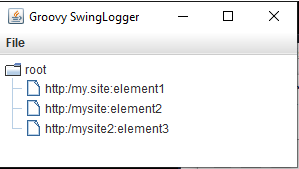
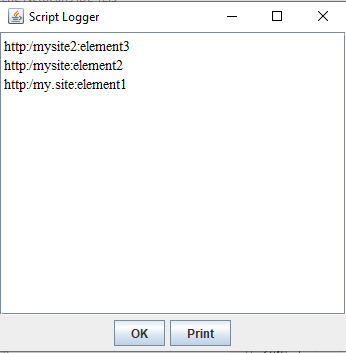
We will use the
We will implement the ScriptLoggerHyperLinkListener.visitHyperlink(Object) method. When the link is visited, we will select the associated node in the tree:
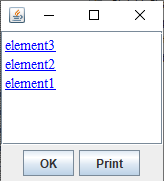
With the following Groovy script:
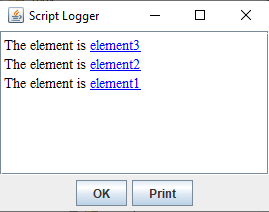
Overview
We will define a small application showing a tree of elements, and use a script which will be able to show messages, and hyperlinks allowing to go to elements in the tree.Create the overall application
public class GroovySwingLogger extends JFrame { private DefaultTreeModel treeModel = null; private DefaultSwingScriptLogger logger = null; private final Map<TreeElement, TreeElement> elements = new HashMap<>(); private final Map<TreeElement, DefaultMutableTreeNode> elementToNode = new HashMap<>(); private JTree tree = null; public GroovySwingLogger() { super("Groovy SwingLogger"); this.setDefaultCloseOperation(JFrame.EXIT_ON_CLOSE); setup(); } private void setup() { JMenuBar mbar = new JMenuBar(); this.setJMenuBar(mbar); JMenu fileMenu = new JMenu("File"); mbar.add(fileMenu); AbstractAction exitAction = new AbstractAction("Exit") { @Override public void actionPerformed(ActionEvent e) { System.exit(0); } }; fileMenu.add(exitAction); createContent(); } private void populateTree(DefaultMutableTreeNode root) { TreeElement element = new TreeElement("http:/my.site", "element1"); elements.put(element, element); DefaultMutableTreeNode node = new DefaultMutableTreeNode(element); root.add(node); elementToNode.put(element, node); element = new TreeElement("http:/mysite", "element2"); elements.put(element, element); node = new DefaultMutableTreeNode(element); root.add(node); elementToNode.put(element, node); element = new TreeElement("http:/mysite2", "element3"); elements.put(element, element); node = new DefaultMutableTreeNode(element); root.add(node); elementToNode.put(element, node); } private void createContent() { Container pane = this.getContentPane(); pane.setLayout(new BorderLayout()); DefaultMutableTreeNode root = new DefaultMutableTreeNode("root"); populateTree(root); treeModel = new DefaultTreeModel(root); tree = new JTree(treeModel); tree.setBorder(BorderFactory.createEmptyBorder(5, 5, 10, 10)); pane.add(tree, BorderLayout.CENTER); } public static void main(String[] args) { GroovySwingLogger groovyTest = new GroovySwingLogger(); groovyTest.pack(); groovyTest.setVisible(true); } }The
TreeElement class which is used in the tree maintains a namespace and a name and has the following code:public class TreeElement { public final String namespace; public final String name; public TreeElement(String namespace, String name) { this.namespace = namespace; this.name = name; } @Override public String toString() { return namespace + ":" + name; } @Override public int hashCode() { int hash = 7; hash = 79 * hash + Objects.hashCode(this.namespace); hash = 79 * hash + Objects.hashCode(this.name); return hash; } @Override public boolean equals(Object obj) { if (this == obj) { return true; } if (obj == null) { return false; } if (getClass() != obj.getClass()) { return false; } final TreeElement other = (TreeElement) obj; return true; } }We have the following GUI:
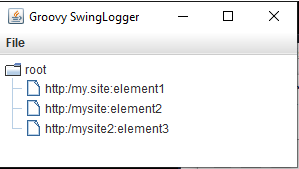
Define the Script interface
Our interface will be very simple. We will have the following definition for the interface.public interface Script { public void process(TreeElement element); }
Define the Groovy script wrapper and integrate the script
We will extend the GroovyScriptWrapper in the Groovy language to define that our scripts implement our script interface.Create the ScriptWrapper
public class GroovySwingLogger extends JFrame { private ScriptWrapper<Script> wrapper = null; private DefaultTreeModel treeModel = null; private final Map<TreeElement, TreeElement> elements = new HashMap<>(); private final Map<TreeElement, DefaultMutableTreeNode> elementToNode = new HashMap<>(); private JTree tree = null; public GroovySwingLogger() { super("Groovy SwingLogger"); this.setDefaultCloseOperation(JFrame.EXIT_ON_CLOSE); setup(); } private void setup() { JMenuBar mbar = new JMenuBar(); this.setJMenuBar(mbar); JMenu fileMenu = new JMenu("File"); mbar.add(fileMenu); AbstractAction openAction = new AbstractAction("Open Script") { @Override public void actionPerformed(ActionEvent e) { createScriptObject(); } }; fileMenu.add(openAction); AbstractAction exitAction = new AbstractAction("Exit") { @Override public void actionPerformed(ActionEvent e) { System.exit(0); } }; fileMenu.add(exitAction); createContent(); } private void populateTree(DefaultMutableTreeNode root) { ... } private void createContent() { ... } public static void main(String[] args) { GroovySwingLogger groovyTest = new GroovySwingLogger(); groovyTest.pack(); groovyTest.setVisible(true); } private boolean createScriptObject() { ... } private File openScript() { JFileChooser chooser = new JFileChooser("Open Script"); chooser.setCurrentDirectory(new File(System.getProperty("user.dir"))); chooser.setDialogType(JFileChooser.OPEN_DIALOG); chooser.setFileSelectionMode(JFileChooser.FILES_ONLY); int ret = chooser.showOpenDialog(null); if (ret == JFileChooser.APPROVE_OPTION) { return chooser.getSelectedFile(); } else { return null; } } }
Integrate the script execution and show the logger
Now we will code the methods which will create and execute the script:private boolean createScriptObject() { File file = openScript(); // there is nothing specific in this code if (file == null) { return false; } // we create the groovy script wrapper with our script interface wrapper = new GroovyScriptWrapper<Script>() { }; wrapper.logExceptions(true); SwingExceptionListener listener = new SwingExceptionListener(); listener.setDefaultCloseOperation(JFrame.EXIT_ON_CLOSE); wrapper.installScript(file); executeScript(); return true; } private File openScript() { JFileChooser chooser = new JFileChooser("Open Script"); chooser.setCurrentDirectory(new File(System.getProperty("user.dir"))); chooser.setDialogType(JFileChooser.OPEN_DIALOG); chooser.setFileSelectionMode(JFileChooser.FILES_ONLY); int ret = chooser.showOpenDialog(null); if (ret == JFileChooser.APPROVE_OPTION) { return chooser.getSelectedFile(); } else { return null; } } private void executeScript() { ... }But for the logger to be visible, we must add it explictly:
public class GroovySwingLogger extends JFrame { private DefaultSwingScriptLogger logger = null; private boolean createScriptObject() { File file = openScript(); // there is nothing specific in this code if (file == null) { return false; } // we create the groovy script wrapper with our script interface wrapper = new GroovyScriptWrapper<Script>() { }; wrapper.logExceptions(true); logger = new DefaultSwingScriptLogger(); wrapper.setScriptLogger(logger); SwingExceptionListener listener = new SwingExceptionListener(); listener.setDefaultCloseOperation(JFrame.EXIT_ON_CLOSE); wrapper.installScript(file); executeScript(); return true; } }And now we will code the script execution: we will iterate on all the
TreeElements in our tree:private void executeScript() { logger.setVisible(true); // we must make the logger area visible at the start of the script Script script = wrapper.getScript(); Iterator<TreeElement> it = elements.values().iterator(); while (it.hasNext()) { TreeElement element = it.next(); script.process(element); } }Also we need to import the
TreeElement classpath in our script:private boolean createScriptObject() { File file = openScript(); // there is nothing specific in this code if (file == null) { return false; } // we create the groovy script wrapper with our script interface wrapper = new GroovyScriptWrapper<Script>() { }; wrapper.logExceptions(true); logger = new DefaultSwingScriptLogger(); wrapper.setScriptLogger(logger); SwingExceptionListener listener = new SwingExceptionListener(); wrapper.addImports(TreeElement.class); listener.setDefaultCloseOperation(JFrame.EXIT_ON_CLOSE); wrapper.installScript(file); executeScript(); return true; }
Log content in the logger
We will use the following Groovy script:public void process(TreeElement element) { logger.append(element.toString()); }We have the following result:
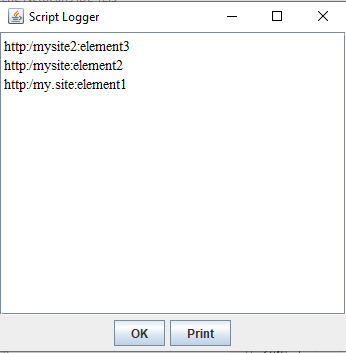
Allow hyperlinks in the logs
Now we will allow hyperlinks in the logs. For that we will use a LinkIndexConverter and a HyperLinkListener.Create the LinkIndexConverter
Main Article: LinkIndexConverter
We will use the
namespace and the name of the TreeElement to convert to and from a link ID:public class GroovySwingLogger extends JFrame implements LinkIndexConverter<TreeElement> { private boolean createScriptObject() { File file = openScript(); // there is nothing specific in this code if (file == null) { return false; } // we create the groovy script wrapper with our script interface wrapper = new GroovyScriptWrapper<Script>() { }; wrapper.logExceptions(true); logger = new DefaultSwingScriptLogger(); logger.registerLinkIndexConverter(this); wrapper.setScriptLogger(logger); SwingExceptionListener listener = new SwingExceptionListener(); wrapper.addImports(TreeElement.class); listener.setDefaultCloseOperation(JFrame.EXIT_ON_CLOSE); wrapper.installScript(file); executeScript(); return true; } @Override public String getLinkFromObject(TreeElement element) { return element.namespace + "$" + element.name; } @Override public TreeElement getObjectFromLink(String linkID) { int index = linkID.indexOf("$"); if (index != -1) { String namespace = linkID.substring(0, index); String name = linkID.substring(index + 1); TreeElement key = new TreeElement(namespace, name); if (elements.containsKey(key)) { return elements.get(key); } else { return null; } } else { return null; } } }
Create the HyperLinkListener
Main Article: HyperLinkListener
We will implement the ScriptLoggerHyperLinkListener.visitHyperlink(Object) method. When the link is visited, we will select the associated node in the tree:
public class GroovySwingLogger extends JFrame implements LinkIndexConverter<TreeElement>, ScriptLoggerHyperLinkListener<TreeElement> { private boolean createScriptObject() { File file = openScript(); // there is nothing specific in this code if (file == null) { return false; } // we create the groovy script wrapper with our script interface wrapper = new GroovyScriptWrapper<Script>() { }; wrapper.logExceptions(true); logger = new DefaultSwingScriptLogger(); logger.registerLinkIndexConverter(this); logger.registerHyperLinkListener(this); wrapper.setScriptLogger(logger); SwingExceptionListener listener = new SwingExceptionListener(); wrapper.addImports(TreeElement.class); listener.setDefaultCloseOperation(JFrame.EXIT_ON_CLOSE); wrapper.installScript(file); executeScript(); return true; } } @Override public void visitHyperLink(TreeElement element) { if (elements.containsKey(element)) { DefaultMutableTreeNode node = elementToNode.get(element); TreePath path = new TreePath(node.getPath()); tree.setSelectionPath(path); } }
Log hyperlinked content in the logger
With the following Groovy script:public void process(TreeElement element) { HyperlinkElement linkElt = new HyperlinkElement(element.name, element); logger.appendObjectLink(linkElt); }We have the following result:
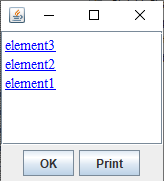
With the following Groovy script:
public void process(TreeElement element) { HyperlinkElement linkElt = new HyperlinkElement(element.name, element); logger.appendObjectLinks("The element is %1", linkElt); }We have the following result:
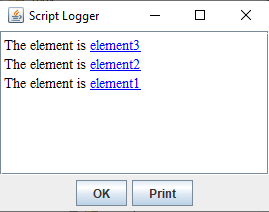
See also
- Basic usage: This article is about the basic usage of the library
- Script runtime usage: This article is about the runtime usage of the library
×
![]()
Categories: tutorials