Integrating the script framework in swing
There are several Swing utility classes helping to use the API in a Swing environment:
Logs are handled by the DefaultSwingScriptLogger and the DefaultSwingScriptLoggerArea classes.
To show the logs in a Swing window, just use the following:
Exceptions StackTrace are handled by the SwingExceptionListener class.
To show the exceptions in a Swing window, just use the following:
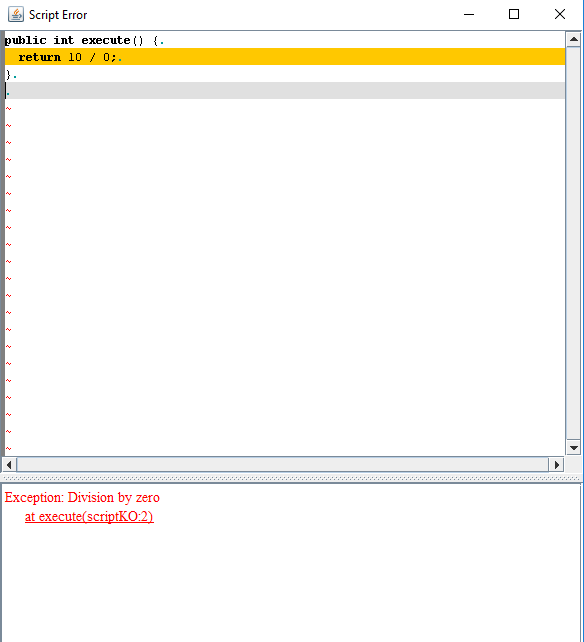
StackTraces are also shown and clicking on a StackTrace element allows to go to the associated line in the script. For example:
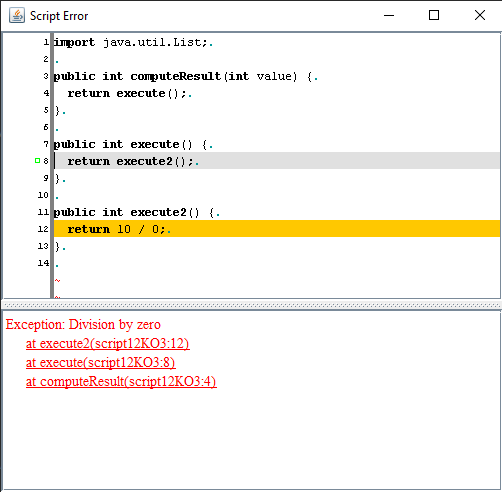
- The DefaultSwingScriptLogger is a
JFramewhich implements the Script logger interface - The DefaultSwingScriptLoggerArea is a
JComponentwhich implements the Script logger interface - The SwingExceptionListener implements the Exception listener interface
- The SwingDebugScriptWindow is a Swing component which is a Debug listener and allows to manage a debug session. See also SwingDebugScriptWindow for more information about this Swing component
- The EditorScriptWindow is a Swing component which allow to edit a script. See also Swing Script Editor for more information about this Swing component
Dependencies
You just need to have thescriptHelperSwing.jar file in your Classpath.
Showing logs
Main Article: Swing Script logger
Logs are handled by the DefaultSwingScriptLogger and the DefaultSwingScriptLoggerArea classes.
To show the logs in a Swing window, just use the following:
ScriptWrapper<Script> wrapper = new GroovyScriptWrapper() { } ... DefaultSwingScriptLogger() logger = new DefaultSwingScriptLogger(); wrapper.setScriptLogger(logger);
Showing exceptions
Main Article: Swing exceptions hanling
Exceptions StackTrace are handled by the SwingExceptionListener class.
To show the exceptions in a Swing window, just use the following:
ScriptWrapper<Script> wrapper = new GroovyScriptWrapper() { } ... SwingExceptionListener listener = new SwingExceptionListener(); wrapper.addExceptionListener(listener);Then the first exception encountered during the compilation or execution of the script will popup the following window, for example:
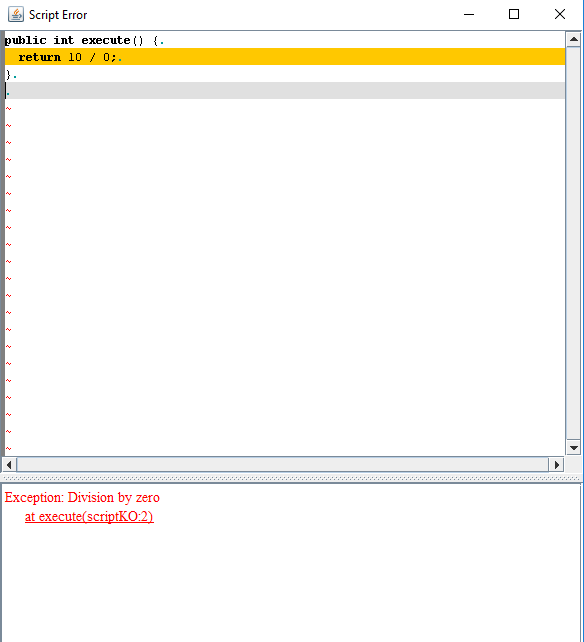
StackTraces are also shown and clicking on a StackTrace element allows to go to the associated line in the script. For example:
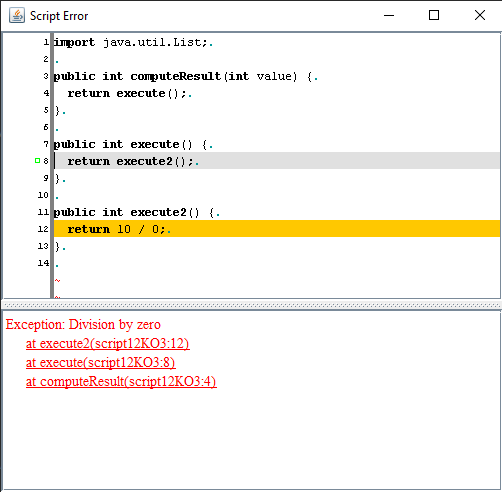
See also
- SwingDebugScriptWindow: This article explains how to debug with the SwingDebugScriptWindow
- DefaultSwingScriptLogger: This article is about how the Swing Script logger
- EditorScriptWindow: This article is about how the Swing Script Editor
- Swing tutorial: This tutorial shows how to integrate the library in a swing application
×
![]()
Categories: swing