Debug session
1 Steps for configuring a session
1.1 Steps order
2 Initializing a session
3 Creating a session
4 Setting the Session Hook
5 Starting a session
6 Adding breakpoints
7 Starting the script
8 Ending the session
9 Using children sessions
10 Notes
11 See also
1.1 Steps order
2 Initializing a session
3 Creating a session
4 Setting the Session Hook
5 Starting a session
6 Adding breakpoints
7 Starting the script
8 Ending the session
9 Using children sessions
10 Notes
11 See also
The DebugSession allows to:
Note that:
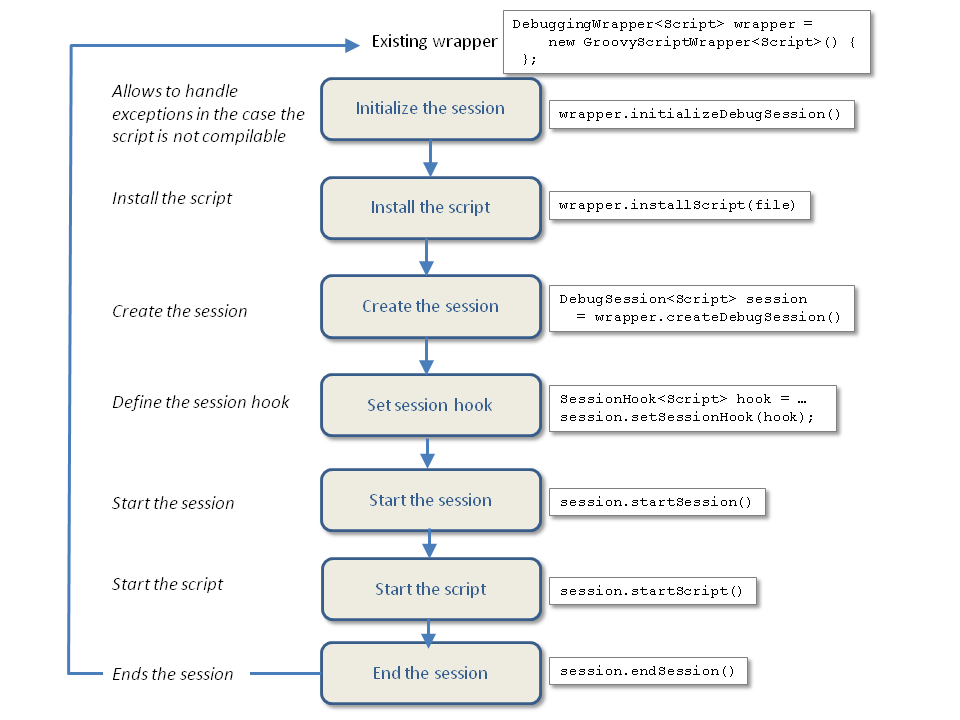
Note that if you don't call this method prior to create effectively the session, the session will still work correctly but then exceptions associated with uncompilable scripts won't be handled nicely.
For example:
The DebugSession.setSessionHook(SessionHook) will specify the code which will be executed after the start of the session. The most simple code to execute is just calling the code of one of the Script interface method. For example for the following script interface:
Starting the session will initialize all the resources needed by the session, but it will not yet start the script.
It is possible to add a breakpoint by DebugSession.addBreakpoint(int). The method will return:
It will call the SessionHook.start(S) with the script object as argument.
For example:
It is possible to start another debug session in the context of one parent session. This can be useful for example if you want to start another ScrippWrapper in the Script helper.
- Start the session
- Start the session script
- Step or continue the execution to the next breakpoint
- Create breakpoints, or edit their properties
- End the session
Note that:
- The session does not provide any graphical interface. An actual graphical interface can be provided by the Debug listener
- The session does not execute the script by itself. You must define the code to execute it by defining a Session Hook
Steps for configuring a session
The following diagram shows the steps which must be used to configure a session: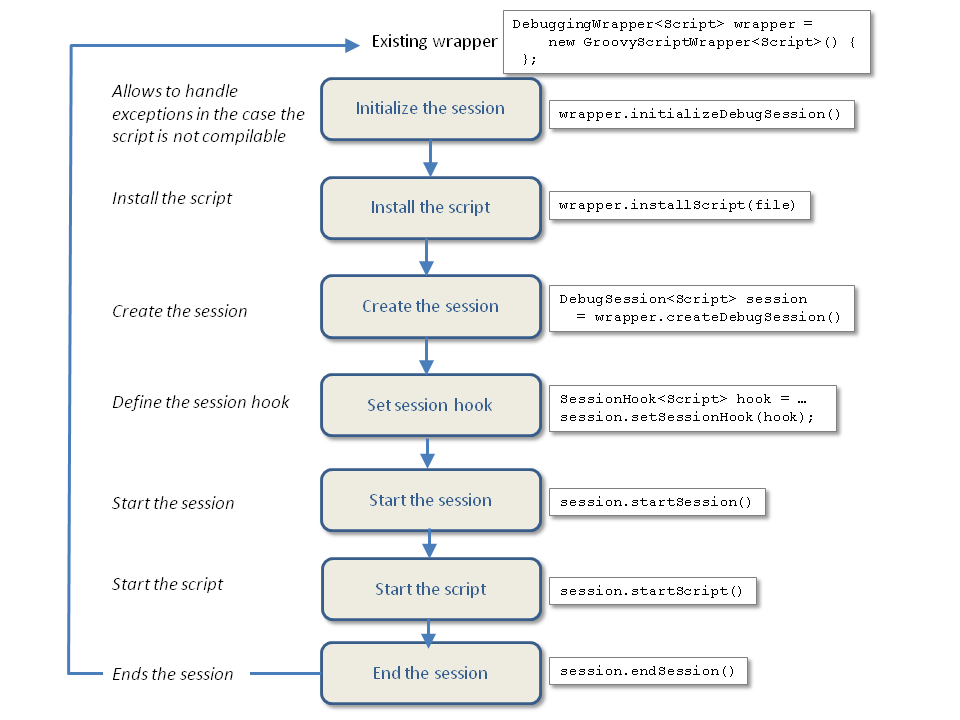
- Initializing the session allows to show correctly exceptions which could be encountered when trying to compile the script[1]
The session will still work correctly if this steps is not performed, but in this case exceptions encountered when trying to compile the script will be thrown
- Installing the script is performed in exactly the same way as without debugging. Note that this step can also be performed before the session is initialized
- Creating the session effectively creates the session
- Setting the session hook defines what code will be performed when the session script will be started
- Starting the session effectively crates the rsources associated with the session
- Starting the script starts the session hook (hence the script code)[2]
It allows you to specify which script method will be called, or even specify more complex code involving Java code and calling several script methods
- Ending the session release all the resources handled by the session
Steps order
If you install the script before initializing the session, you will have a bubbling exception if the script is not compilable. For example in that case:DebuggingWrapper<Script> wrapper = new GroovyScriptWrapper<Script>() { }; File file = <the script> wrapper.installScript(file); // install the script wrapper.initializeDebugSession(); // initialize the Debug session DebugSession<Script> session = wrapper.createDebugSession(); SessionHook<Script> hook = ...If the script is not compilable, an exception will be thrown. But the following code will work correctly:
DebuggingWrapper<Script> wrapper = new GroovyScriptWrapper<Script>() { }; File file = <the script> wrapper.initializeDebugSession(); // initialize the Debug session wrapper.installScript(file); // install the script DebugSession<Script> session = wrapper.createDebugSession(); SessionHook<Script> hook = ...
Initializing a session
The DebuggingWrapper.initializeDebugSession() method tells the wrapper that the wrapper is in a Debug session (it will exit this state when the session will end). This allows to correctly present the exceptions associated with uncompilable scripts.Note that if you don't call this method prior to create effectively the session, the session will still work correctly but then exceptions associated with uncompilable scripts won't be handled nicely.
Creating a session
The DebuggingWrapper.createDebugSession() method allows to create a session. It is only available forDebuggingWrappers.For example:
DebuggingWrapper<Script> wrapper = new GroovyScriptWrapper<Script>() { }; File file = <the script> wrapper.initializeDebugSession(); // initialize the Debug session wrapper.installScript(file); // install the script // create the session DebugSession<Script> session = wrapper.createDebugSession();Note that the session will only start after the DebugSession.startSession() has been called.
Setting the Session Hook
Main Article: Session Hook
The DebugSession.setSessionHook(SessionHook) will specify the code which will be executed after the start of the session. The most simple code to execute is just calling the code of one of the Script interface method. For example for the following script interface:
public interface Script { public int compute() { } }We can perform:
DebuggingWrapper<Script> wrapper = new GroovyScriptWrapper<Script>() { }; File file = <the script> wrapper.initializeDebugSession(); wrapper.installScript(file); DebugSession<Script> session = wrapper.createDebugSession(); SessionHook<Script> hook = new SessionHook<> { public Object start(Script script) { return script.compute(); } } session.setSessionHook(hook);
Starting a session
To start the session, call DebugSession.startSession().Starting the session will initialize all the resources needed by the session, but it will not yet start the script.
Adding breakpoints
Main Article: Breakpoints
It is possible to add a breakpoint by DebugSession.addBreakpoint(int). The method will return:
- null if there is no step defined on the specified line
- A breakpoint by default
- A step if there was previously a breakpoint at this line number
Starting the script
Starting the session does not start the script code itself. To effectively start the script code, you will need to call DebugSession.startScript().It will call the SessionHook.start(S) with the script object as argument.
For example:
DebuggingWrapper<Script> wrapper = new GroovyScriptWrapper<Script>() { }; File file = <the script> wrapper.initializeDebugSession(); wrapper.installScript(file); DebugSession<Script> session = wrapper.createDebugSession(); SessionHook<Script> hook = new SessionHook<> { public Object start(Script script) { return script.compute(); } } session.setSessionHook(hook); session.startSession(); session.startScript(); // here the script.compute() method is effectively executed
Ending the session
The DebugSession.endSession() ends the session and release the resources associated with this session.Using children sessions
Main Article: Using children sessions
It is possible to start another debug session in the context of one parent session. This can be useful for example if you want to start another ScrippWrapper in the Script helper.
Notes
- ^ The session will still work correctly if this steps is not performed, but in this case exceptions encountered when trying to compile the script will be thrown
- ^ It allows you to specify which script method will be called, or even specify more complex code involving Java code and calling several script methods
See also
- Debugging with the SwingDebugScriptWindow: This article explains how to debug with the SwingDebugScriptWindow
- Debugging scripts: This article is about the Scripts debugging
- Debugger tutorial: This is a basic tutorial which explains how to use the debugger with a Groovy script
×
![]()
Categories: api | debugging